AI Smart by SmartSearch was designed to learn how to apply context and meaning to search criteria so it “thinks” like a recruiter, not a machine. However, like any new recruiter who joins your team, AI Smart needs to be educated on how your team likes to get the job done.
This feature helps you recruit faster and smarter, ensuring best-fit candidates and client satisfaction every time!
Using multi-dimensional data points, our AI module will help you easily identify not only how well a candidate suits the job criteria but also, using the reverse search function, how well a job suits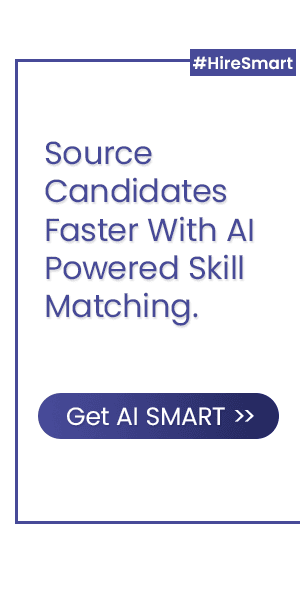 a candidate.
a candidate.
However, like humans, our AI Smart module needs to be educated and trained on how you want a task to be completed. By customizing your settings for AI Smart, this intuitive system will deliver your desired results each time.
Here are some best practices gathered from SmartSearch users to maximize your results when using AI Smart:
Write accurate job descriptions. A well-defined job description, including skills and minimum qualifications, will help AI Smart identify the best matches.
Keep your candidate database current. AI Smart recognizes resumes or candidate profiles that are less than 18 months old. To help ensure your candidate data is kept up to date, we recommend using the “drip marketing” campaign tools to invite candidates in your database to update their resumes and profiles. Good data is up-to-date data!
Use AI to rank inbound applicants. When candidates apply for an open job posting, you can apply the AI auto-ranking in the Job Folder to quickly identify top candidates. The AI ranking is especially helpful for qualifying a high volume of candidates applying for a specific job.
Don’t forget the reverse search. Got a great candidate? Use the reverse search to find the perfect job for an applicant.
Learn how to “teach” the system. You need to decide how the AI matching engine “thinks” about each individual candidate. AI Smart functions as a “virtual sourcing assistant” and, just like a human assistant, will need time to learn about the job requirements, skills, and how to weigh rankings of the qualifiers to find candidates that are the best fit.
Check your system settings. Ensure the AutoMatch feature is turned on for all jobs and that all the AI Smart tools are enabled. Also, make sure the AI Match list is added to the Work-In-Progress menu.
Designate a Subject Matter Expert (SME). Select a “power user” to guide the recruiting team and help other recruiters familiarize themselves with the tool.
Training. Training. Training. During the roll-out phase, a weekly training meeting is recommended to promote recruiter engagement, gather feedback on your own best practices, and share success stories.
Make the training fun. One of the best ways to promote user adoption is to have fun with end-user training. Have a contest, offer incentives and prizes – a few of our clients have even given the AI virtual assistant a cute name. Tip: The SmartSearch message board is a great place to share tips and success/recognition among your team.
Promote user adoption. Busy recruiters will be reluctant to try new tools unless they understand how AI can help them make more placements and shorten time-to-fill jobs by identifying best-match candidates already in the database – who may have otherwise been overlooked. Recruiters need to be shown how AI can maximize their time by focusing on “soft skills” and candidate engagement.
Commit to using it. Make a dedicated effort to learn and explore AI Matching tools. Set goals and make a timeline to measure progress and results. Invest the time to use it every day. Add the new AI Trend Graph to your Dashboard as a quick way to monitor daily usage.
For more information about the new AI Smart module, contact your SmartSearch account manager or Request A Demo.